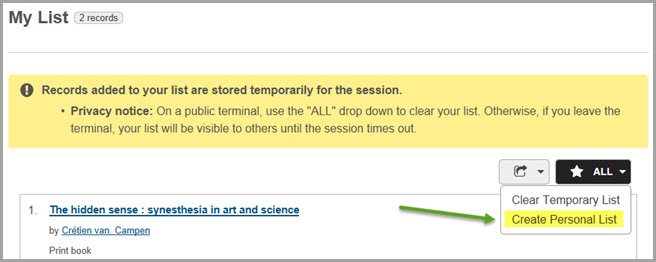WorldCat Discovery beta: Personal Lists; Importing Lists from WorldCat.org

This month’s WorldCat Discovery installation on September 25, 2015 included the following new features, enhancements and bug fixes.
The running list of release notes can be found at http://www.cdlib.org/services/d2d/melvyl/public/. (Note that many of these do not have an impact on Melvyl.)
New Features and Enhancements
Note: Currently, personal lists are available to UC Merced patrons (WorldShare Management Services) and UC users with WorldCat Discovery library staff accounts.
- Personal Lists. OCLC has introduced personal list functionality in WorldCat Discovery. Personal lists are lists that can be saved to an account for later review. In this initial release personal lists are available to users who already have a WorldCat Discovery logon (library staff for the WorldCat Discovery staff view and WMS patrons). Temporary lists (i.e., session-based lists) continue to be available to any user on WorldCat Discovery.
You can select items for a list whether signed in or not. To make the list permanent users need to sign in from their Discovery URL using their Discovery staff logon or other WMS authenticated account (WMS patron logon).
Once a search is completed, select items for your list by using the list icon shown in the screen display below. Items selected will change to a blue color.
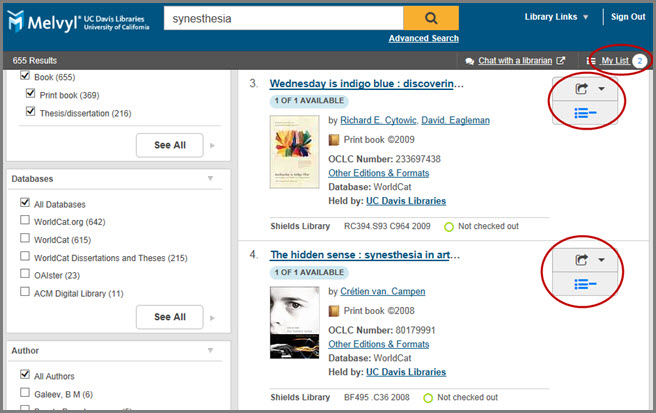
To save your list, click on the My List link in the upper right hand corner. Once on the My List page click the drop down in the ALL button and select the Create Personal List option.
You will be asked to name the list and add an optional description for the list on the next screen. Click Save to make your list permanent.
There are two other options for permanent lists. Users with WorldCat Discovery staff accounts and WMS patrons can import their personal lists from WorldCat.org and they can view all saved personal lists. These two options are available from the Library Links drop down in the upper right hand corner as shown below.
Note: UC Merced patrons that want to transfer lists from WorldCat Local to WorldCat Discovery will need to import the lists using the instructions below; it will not be DONE automatically.
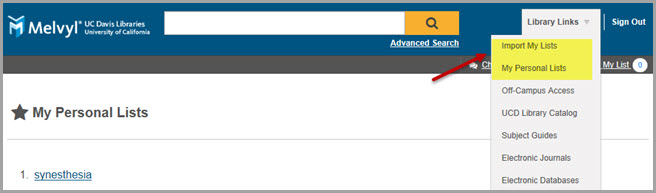
- Importing Lists. Users can export their existing lists from WorldCat.org if they wish to continue to use them in WorldCat Discovery.
Here are the instructions for importing WorldCat.org lists to WorldCat Discovery.
- Login to WorldCat to view your lists.
- Select a list name and click the Export to CSV link.
- Save the file.
- Login to WorldCat Discovery and select Import My Lists from the Library Links drop down menu.
- Select your file to upload from the “Import Your WorldCat List” page.
- Click the Import list button to begin the importing process.
NOTE: If you have more than 100 items on a list when imported the list will be broken down into more than 1 list with 100 items each. All the lists will have progressive numeric list names. For example if there are 375 items on a list and you import it with list name “Literature”. After importing there will be 4 lists with the names – Literature 1, Literature 2, Literature 3 and Literature 4.
Future releases for Personal Lists will include additional account logon options, more information will be shared as they are planned.
Bug Fixes
- Availability and View Online button. Following the August release OCLC discovered an issue with availability and view online links disappearing in the brief results list. This happened when at least 1 record in the set of 10 records retrieved did not have a call number. OCLC has adjusted the system to look for this case in the future to ensure the availability information and the View Online button will be included in the results list.
WorldCat Discovery Services (WCD) Description
OCLC is working on major changes to WorldCat Local: a new discovery interface with major functional and design improvements. FirstSearch and WorldCat Local will be merged onto this new platform called WorldCat Discovery Services.
UC WCD Information on the CDL Website
Information on the WorldCat Discovery Services (Beta) for the UC campuses is available on the WorldCat Discovery Beta webpage. This webpage includes
- Links to the UC campus (and union) WCD-Beta instances where you can test drive the functionality
- OCLC’s project timeline (e.g., when will UC migrate to the new platform?)