UC-eLinks Menu Improvements
By Ellen Meltzer, CDL Information Services Manager
Users will begin seeing interface improvements to the UC-eLinks menu windows as of July 28, 2007. These changes are being made based on the results of usability tests conducted with UCSD undergraduate students, by the CDL in coordination with UCSD library staff. Changes are also being implemented after consultation with UC Heads of Public Services (HOPS) and review by the UC Resource Sharing Committee (RSC). The main changes include:
Bolding of the title and source
Removal of date input boxes; these were found to be more confusing to users than edifying
Groupings of services instead of all choices being displayed in a continuous list; groupings were
found to be easier to scan and understand
Clearer, more user-friendly and action-oriented labeling including an actionable “Go” button added
to all entries
The UC-eLinks menu window presents different options depending on how the user arrives at the menu window. In addition to coming to the UC-eLinks menu window from article databases, one can also arrive from:
-
- A-Z lists for journal discovery
- Online public catalogs
- Citation Linker forms
The input boxes that allowed the user to change the citation year and volume, issue and start page information are now omitted in all cases. Other page elements in this area of the screen will retain the same behavior in the new version as they did previously:
-
- Resource notes (e.g., simultaneous user limits, announcements of resource downtime) will display, if applicable
- Authentication notes (e.g., links to campus remote access pages) will display, if applicable
- Availability notes (e.g., subscription coverage dates, moving walls or embargo periods) will appear when coming from A-Z lists, online public catalogs, and versions of the Citation Linker form used by Interlibrary Loan (ILL) staff. The availability notes will not display when coming from public versions of the Citation Linker form or from article databases.
Below are images of the existing and new UC-eLinks menu windows:
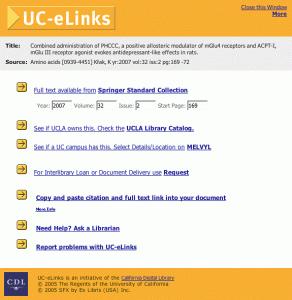 |
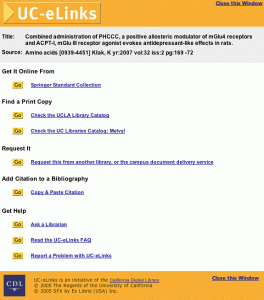 |
|---|
Click images for larger versions
Updates to the UC-eLinks User Guide < http://www.cdlib.org/inside/instruct/ucelinksguide9.04.html > will be made later this summer.
The CDL and UC campuses view these changes as part of a continuous improvement cycle to make the service easier and more intuitive for our users.
