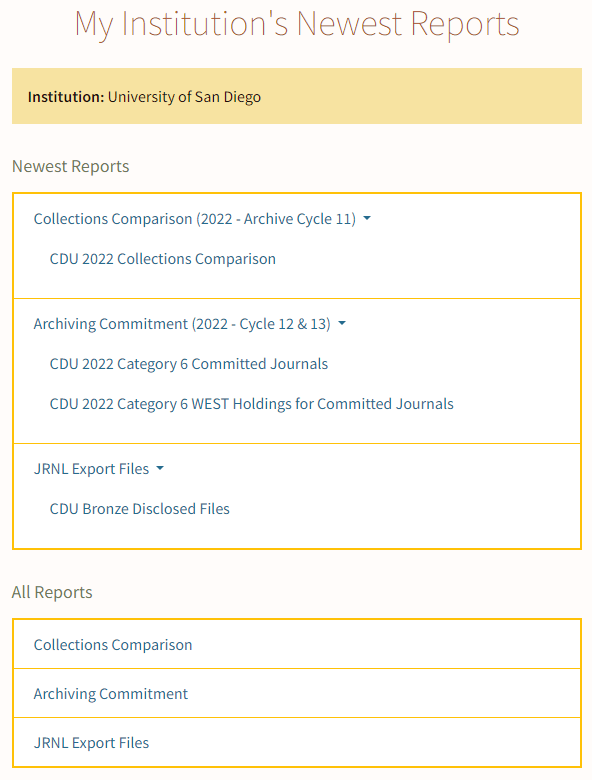New Layout for AGUA Dashboard – Collections Reports and Downloads
The AGUA Development Team has recently updated the layout of the Collections Reports and Downloads section of the AGUA Dashboard to improve navigation for users. Additionally, institutions’ newest reports are now available on a new page that gathers together the most recent versions of member reports in a single convenient place.
The Collections Reports and Downloads section of the AGUA Dashboard has been reorganized, with new collapsible headers to help users focus on and drill down into each section individually. A direct link to the On Demand Comparison Report is listed first, followed by three expandable sections:
- My Institution’s Reports
- WEST Archived Collections
- WEST Group Reports
Screenshots of the new layout, collapsed and expanded to show all links:
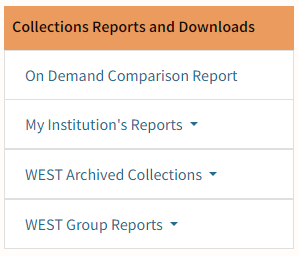
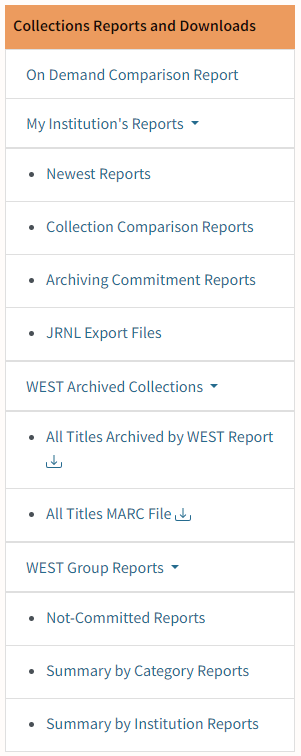
Additionally, a new page has been added to the AGUA dashboard that gathers together the most recent version of all member-specific reports in a single place, called Newest Reports. On this page, users will find links to the most recent Collections Comparison report, Archiving Commitment report, and JRNL Export Files. At the bottom of the page are links to the dedicated pages for each of these reports so users can quickly access historical versions of the reports as desired. These individual report pages will continue to include the newest reports as well as historical reports, providing members with multiple points of access.