At long last, HathiTrust records have been fixed in Melvyl
After many years of frustration with HathiTrust books that campus users do not have digital access to appearing in the Melvyl catalog with an indication of a digital holding, we are pleased to inform you that the HathiTrust records in Melvyl have been corrected to show holdings only for those campuses who actually contributed the print book used for digitization. Why is this good? Patrons will no longer be shown links to HathiTrust books that they cannot access.
Origins of the problem
- UC Libraries decided when first integrating HathiTrust records into UC holdings that if one UC campus contributed a digital book to HathiTrust, search results would show that all campuses held the digital book.
- OCLC did specialty development work for CDL on a script to automatically set the holding symbol (CDLER) for all campuses for every HathiTrust digital book where at least one campus contributed a digital copy.
Solution
Technically, OCLC removed the custom script so that the “CDLER” (all campuses hold this electronic item) symbol is no longer added to new HathiTrust records. OCLC also removed the CDLER holdings symbol from existing HathiTrust records but left CDLER on other records.
Where will you see HathiTrust books in WorldCat?
Campuses who contributed a print book to HathiTrust for digitization will continue to see that book as held by their library. All digital access to HathiTrust books will appear in WorldCat under “Libraries Worldwide” which is consistent with the way all other libraries display links to HathiTrust books.
Credit goes to OCLC metadata analyst, Daniella Bromelia for her excellent work in sleuthing the source of the script and coordinating the development work to undo it. She worked closely with CDL’s Melvyl Technical Lead, Alison Ray to understand the issue and to develop a query to identify all relevant records to be corrected.
It’s time to celebrate!
Screenshot of Melvyl search result before the fix. See annotated explanation for why this is confusing to users.
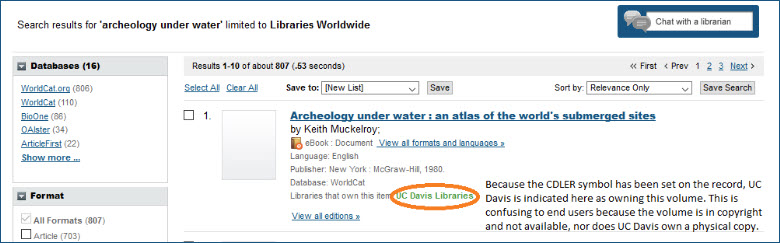
After the fix… The eBook record no longer appears in Melvyl as available at the campus. You can still find a link to the eBook record via the View all formats and editions >> link on the Print Book record, and the record may appear if the search is limited to eBooks. These records now display as available to Worldwide Libraries.
