WorldCat Discovery beta: Group and ungroup editions and formats

This month’s WorldCat Discovery installation on October 5, 2017 included the following new features and enhancements.
The running list of release notes can be found at http://www.oclc.org/support/services/discovery/release-notes.en.html. (Note that many of these enhancements do not have an impact on Melvyl since we are currently using WorldCat Local and are only in Preview mode for WorldCat Discovery.)
New Features and Enhancements
Group and ungroup editions and formats on any search. Edition clustering is a critical component of a successful discovery experience, but there are specific cases when grouping editions and formats may not provide an optimal view of results. In these scenarios, a list of ungrouped editions can help users find all formats and editions available to them.
In response to input about the need to view an unclustered list of editions and formats, users can now choose to display editions and formats as a group or as individual records. This option is prominently displayed in the interface for convenient use with any search.
Edition clustering background
User testing proves clustering results into related editions and formats benefits users in common cases. In February 2017, the logic to choose the default edition changed to display the most recent, locally-held edition on the search results. This kind of edition grouping addresses key concerns users have when looking for materials in their library. For more on the benefits of edition clustering, please see OCLC’s detailed explanation on Edition Clustering in WorldCat Discovery [PDF].
The search selections stay in place even when a new search query yields zero results. Users can easily deselect filters until results match their selections:
Choose when to group and ungroup editions and formats
Users can group editions using the “Group related editions” option within the “Search Tools”:
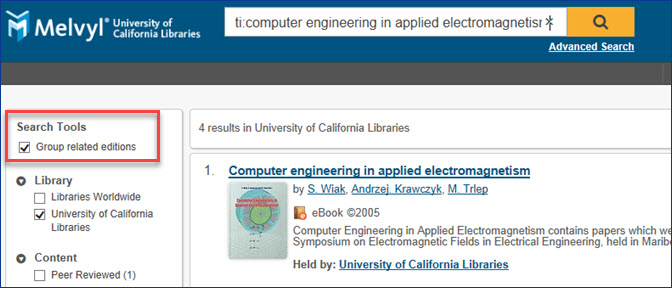
The default for “Group related editions” is based on the selected sort option.
- Best Match, Recency, Library, Author, Date and Title default to grouping related editions (“Group related editions” is checked).
- “Most Widely Held” defaults to not grouping related editions (“Group related editions” is not checked). Users can override the default at any time, and their preference will remain during that session.
In this example, ungrouping related editions reveals a print and electronic edition is available:
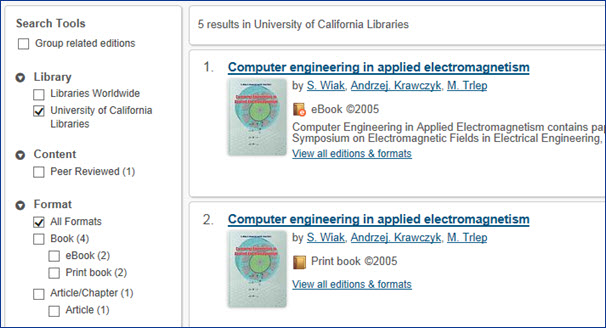
Re-run misspelled searches with “Did you mean” suggestions. Misspelled words in search queries populate a “Did you mean” suggestion. The “Did you mean” suggestions display as follows:
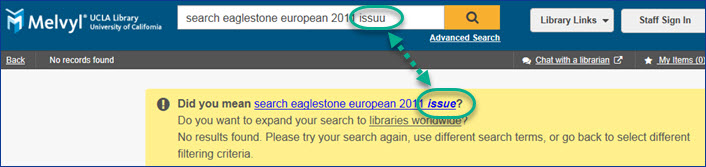
- Shows the corrected word in context of the user’s entire query.
- Preserves all punctuation and capitalization in the “Did you mean” suggestion.
- Includes names as suggestions.
- Blocks suggestions containing numbers or index labels.
- Offers suggestions that match the language of the user’s browser.
Two factors determine if and how a “Did you mean” suggestion will display:
- The user’s browser language must be supported for a “did you mean” suggestion to display.
- The user’s location determines the dialect. Unsupported locations defer to the user’s browser language and use the browser language’s default location to determine the dialect.
The following browser languages and user locations are currently supported:
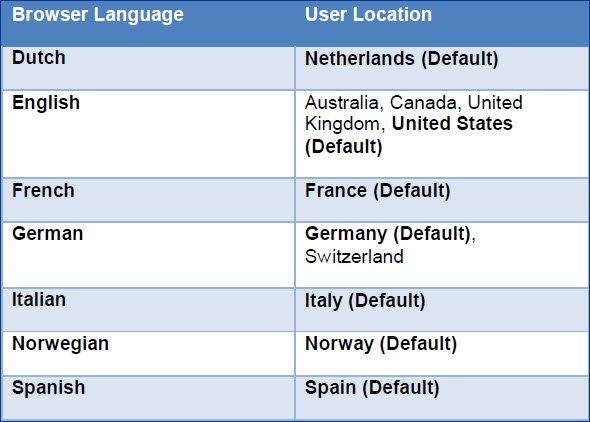
Here are examples to illustrate this logic:
- A Japanese-browser user will not see “Did you mean” suggestions regardless of the user’s location because Japanese is not a supported browser language.
- A French-browser user in the United Kingdom will see the same suggestions as a French-browser user in France because only France is the supported user location in French.
- An English-browser user in the United Kingdom may see slightly different English “did you mean” suggestions than an English-browser user in Australia because both user locations are supported in English.
Please note: Changing the language of the WorldCat Discovery interface from the footer will not cause “Did you mean” suggestions to stop appearing for an unsupported language.
Advanced Search is more accessible, defaults to three indexes and always uses parenthesis in each search box. The Advanced Search page is now clearer with labels for the Search Index, Search Term and Operator. Additionally, the previously inaccessible tool tip is removed in favor of database descriptions displayed by default.
Users who rely on Advanced Search to provide complex nested searches benefit with parenthesis around each search box added by default after the search is performed. An additional default index for Author adds to the three most commonly used indexes.
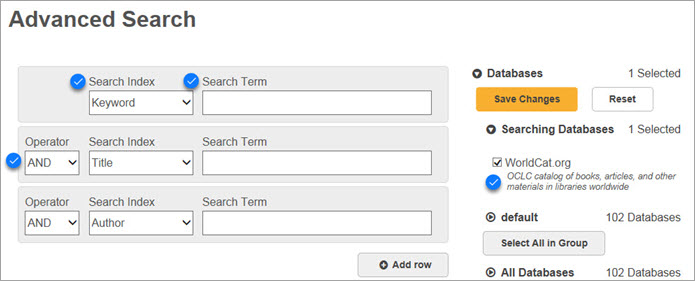
Users may limit their search using the pre-search filters located in the collapsed “Limit your search area.” This section also includes the option to group and ungroup editions and formats, and the “Search” and “Clear” buttons were moved to facilitate a smoother workflow from query to search:
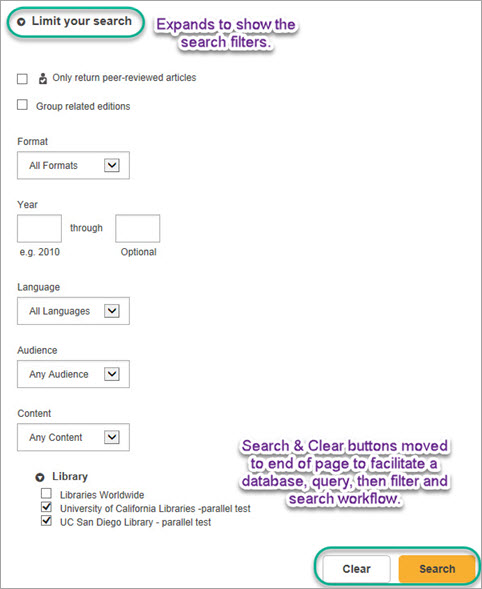
OPAC real-time availability is faster and more reliable. Multiple technical enhancements occurred in September 2017 to help real-time availability from local OPAC’s perform faster and more reliably. Real-time availability now supports OPAC Boolean operations with metaproxy and optimizes user cache to reduce resource use.
WorldCat Discovery (WCD)
OCLC is working on major changes to WorldCat Local: a new discovery interface with major functional and design improvements. WorldCat Local will be replaced by a new platform called WorldCat Discovery.
Information on the WorldCat Discovery (Beta) for the UC campuses is available on the WorldCat Discovery Beta webpage. This webpage includes
- Links to the UC campus (and union) WCD-Beta instances where you can test drive the functionality
- OCLC’s project timeline (e.g., when will UC migrate to the new platform?)
FirstSearch
In March 2016, OCLC announced it was keeping FirstSearch as a separate product rather than merging it into WorldCat Discovery as originally planned. We do not yet have a timeline for the new FirstSearch beta.
