New Request Feature: Remember User Login
We are pleased to release a new Request feature: Remember User Information
Starting the morning of November 7, 2016, users will no longer need to re-enter their patron information when placing multiple requests in a single search session. After a user places a Request, their login information (barcode, pickup location, etc.) will be held in memory until the user logs out, closes their browser, or 15 minutes of inactivity pass.
How it works:
Users first access Request from Melvyl, UC-eLinks, or PubMed and place a Request as usual:
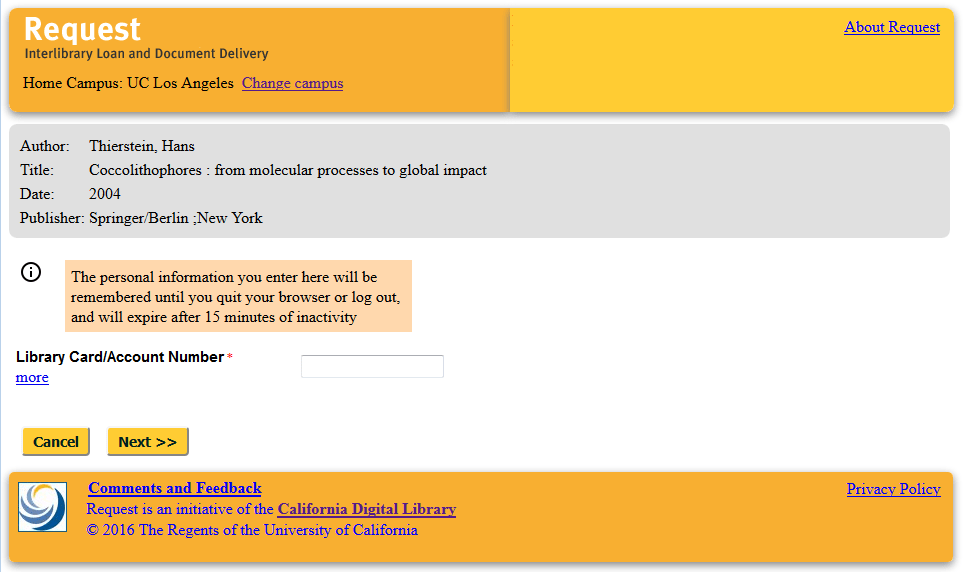
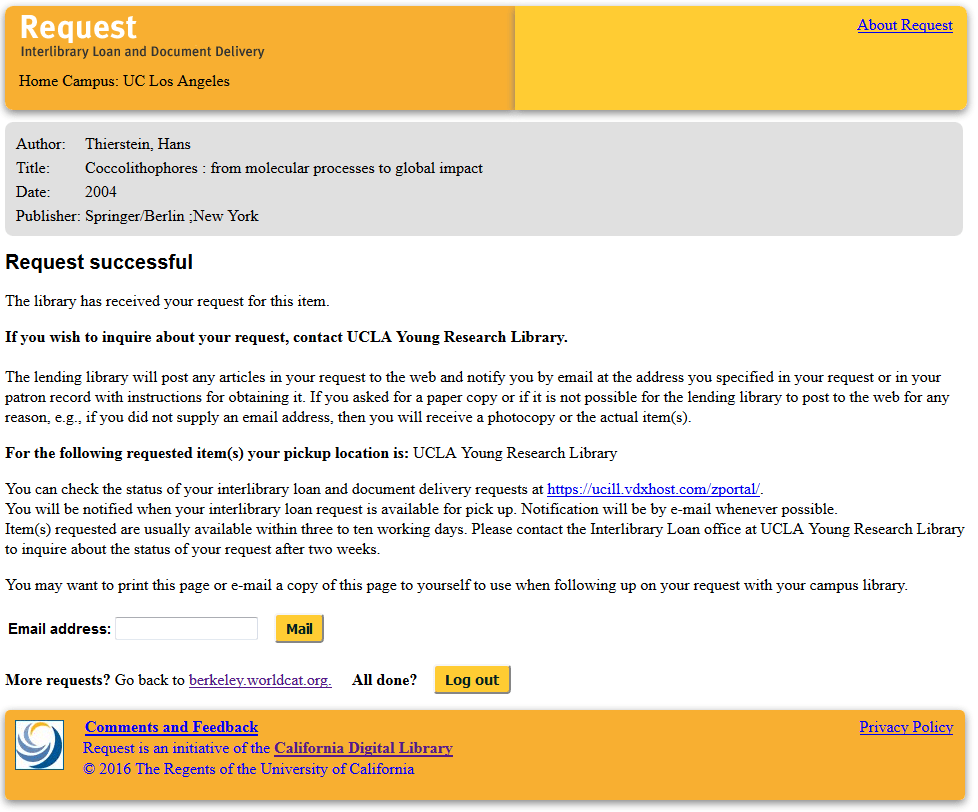
At this point, if no more items are needed, click the “Log Out” button to end the session.
After exiting Request, when they access Request again, the system will remember their login information and they won’t need to enter it again:
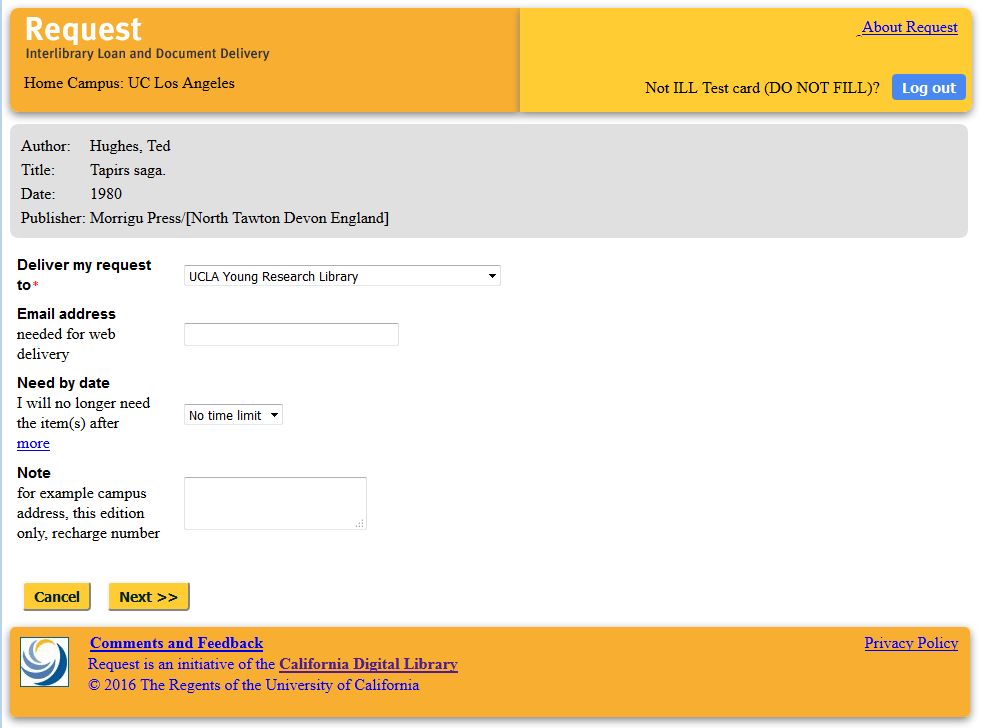
We welcome any feedback you have. Please send your feedback or error reports to VDXTrouble-L@ucop.edu.
