Mirroring FirstSearch searching in WorldCat Discovery (WCD)
As you know, OCLC is rolling out a new discovery interface (WorldCat Discovery) which will merge together the existing OCLC FirstSearch and WorldCat Local (WCL) interfaces onto this new platform. Currently, the UC campuses are scheduled to move to the new WorldCat Discovery interface no sooner than December 2015. Although OCLC will be keeping the existing WorldCat Local (WCL) interface available for some time (no official end date has been announced), access to the legacy FirstSearch ends in late 2016.
So, if you’re a FirstSearch fan, it’s a good time to learn how to mirror FirstSearch searching in the WorldCat Discovery interface. For example, the legacy FirstSearch interface has some really useful search features like the ability to easily select specific databases to search (via the Databases tab or the pulldown menu) and to limit by format (via the Limit type checkboxes) and Expert Search (a powerful and flexible command line search). See below.
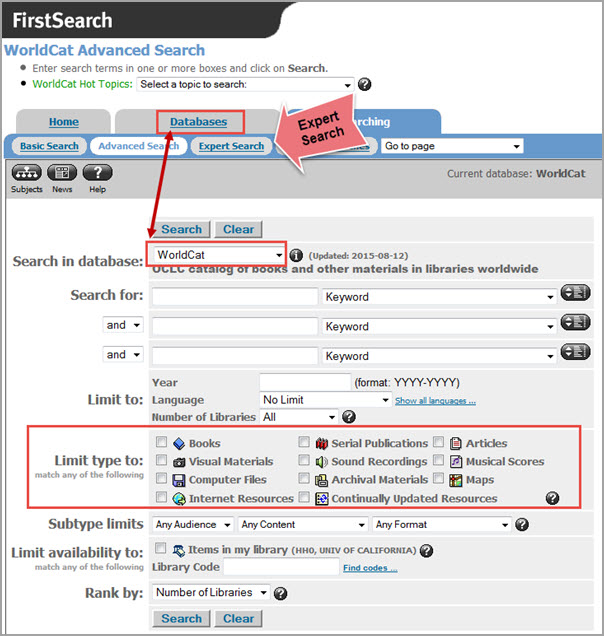
You’ll be glad to know that these same features are available in the WorldCat Discovery (WCD) interface too.
Tip #1: Switch to Advanced Search. In legacy FirstSearch, the default setting was to the Advanced Search screen (as in the screen shot above). However, the default WCD setting is to the Basic Search screen. There’s a link to Advanced Search right below the basic search box so click this link to go to Advanced Search which is similar to the FirstSearch Advanced Search screen.
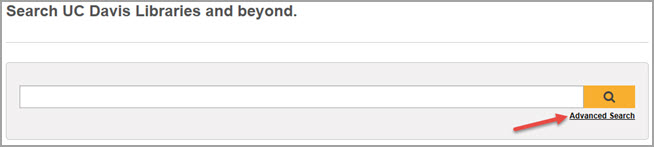
Tip #2: Select appropriate databases for your search. Here’s where WorldCat Discovery is more like WorldCat Local than FirstSearch. In FirstSearch, there were 13 databases from which to choose (e.g., ArticleFirst, WorldCat, SCIPIO, etc.) to focus a search. However, the Central Index of the WorldCat Discovery interface includes the same 93 databases (including those available in FirstSearch) that are currently activated in the UC WorldCat Local instances. See the Advanced Search section of the “Quick Reference: Melvyl/WorldCat Discovery” guide [DOC, PDF] for more details on manipulating databases in Advanced Search.
Tip #3: There’s more than one way to do things. Once of the drawbacks of the Format pulldown menu on the WCD Advanced Search screen is that you can only select a single format while in legacy FirstSearch, you can check multiple format boxes. But the WorldCat Discovery interface has another, even easier way to limit your searches by format, database, author, etc. – you can do this using the limiting facets on the search results screen.
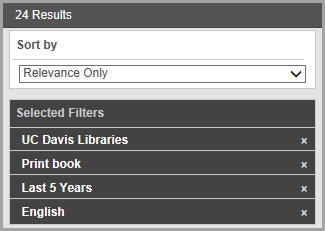
So, let’s say you’ve done a basic keyword search. When the search results display, you can use the various facets in the left sidebar to fine tune your search results. You only want things at your campus? Click the ‘UC campus’ checkbox under Library. You only want print books? Click the ‘Print Books’ checkbox under Formats and so on. Using the facets, you can limit by Library, Format, Database, Author, Year, Language, and Topic. When you’re finished, you’ll see the number of records and a list of the selected filters you’ve applied.
Tip #4: Expert Search (Command line search) is still available. For the truly efficient searcher, expert (or command line searching) is still available. For example, entering kw:synesthesia au:cytowic -dt:art into the basic search input box quickly retrieves 9 records with the Keyword ‘synesthesia’ by Author Cytowic and excluding (Format) Articles. You can find information on expert searching and on FirstSearch & WorldCat Discovery differences here: https://www.oclc.org/support/services/discovery/documentation/adv-search.en.html#expert.
More search tips will be coming in future WorldCat Discovery articles so keep watching!
