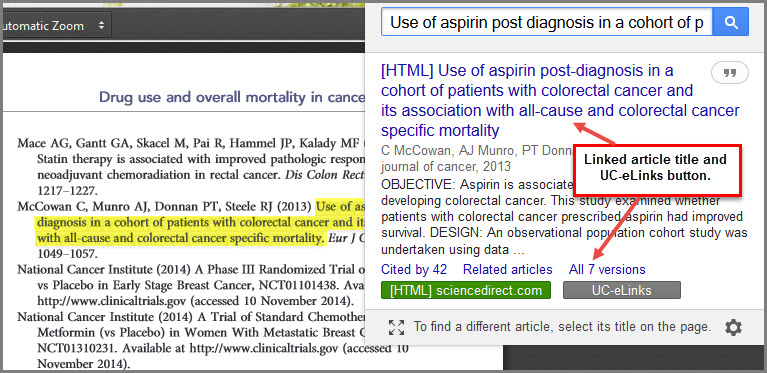New Google Scholar Button makes research easier
![]() Google Scholar recently released a new browser plug-in (for Chrome, Firefox and Safari) that adds a Scholar button to your browser toolbar for easy access to Google Scholar from ANY web page.
Google Scholar recently released a new browser plug-in (for Chrome, Firefox and Safari) that adds a Scholar button to your browser toolbar for easy access to Google Scholar from ANY web page.
Click the Scholar button to:
- Find full text on the web or in your university library. Select the title of the paper on the page you’re reading, and click the Scholar button to find it.
- Transfer your query from web search to Scholar. Press the Scholar button to see top three results; click “full screen” in the lower left of the popup to see them all.
For example, in Firefox, highlight an article title and click the Google Scholar button on your toolbar. A box pops up with the located article. You can click the linked article title to go directly to the full text (if available). You can also click the UC-eLinks button which will link to the full text of the article, if available, or display links to check for the journal in your campus catalog or to request the article via UC-eLinks.
-
- Format references in widely used citation styles. Press the quote button in the popup to see a formatted reference and copy it into the paper you’re writing.
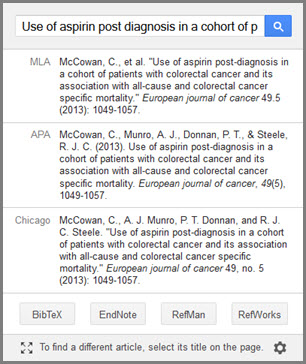
Additional Advice
Library links work best when you’re on campus. To configure them for off-campus use, visit Google Scholar Settings at https://scholar.google.com/scholar_settings (you may need to login with your library password or to set up your browser to use a library proxy; please visit your library’s website or ask a local librarian for assistance).
Click the gear icon at the bottom of the popup to configure Google Scholar Settings.
By installing this extension, you agree to the Google Terms of Service and Privacy Policy at https://www.google.com/intl/en/policies/.