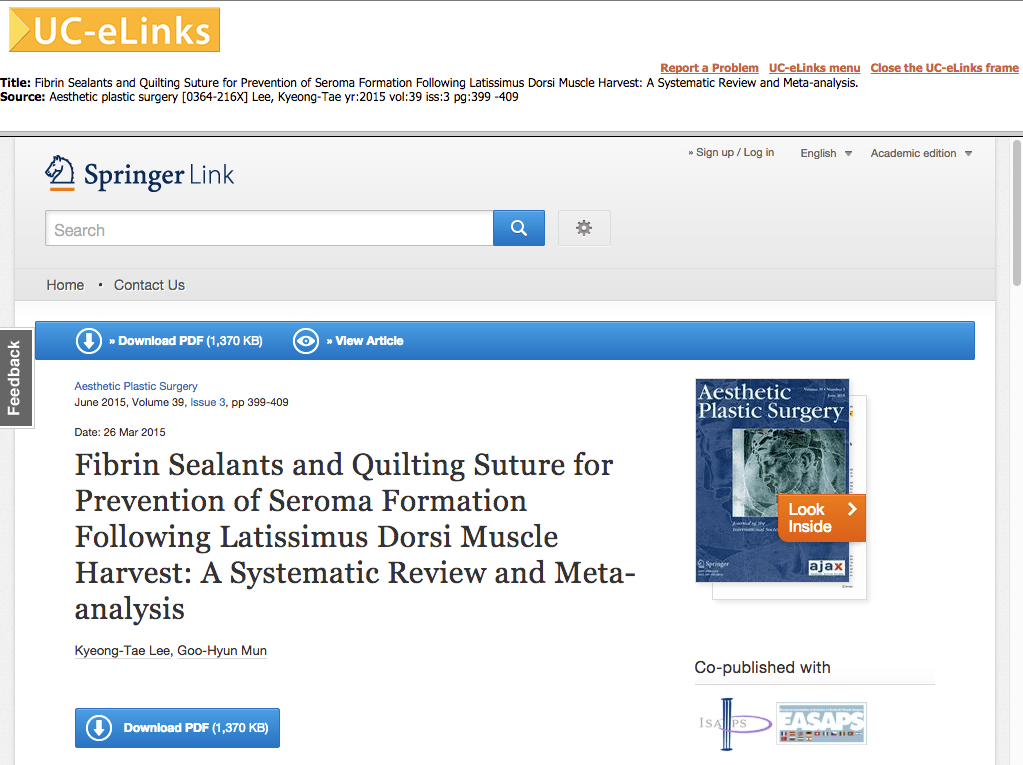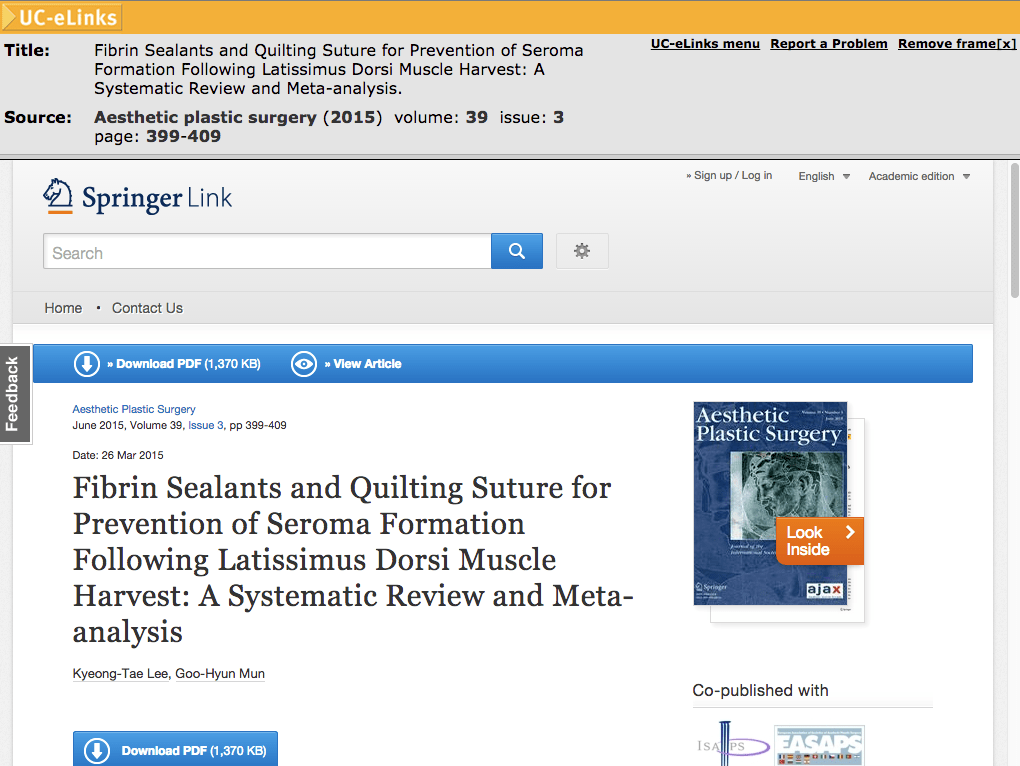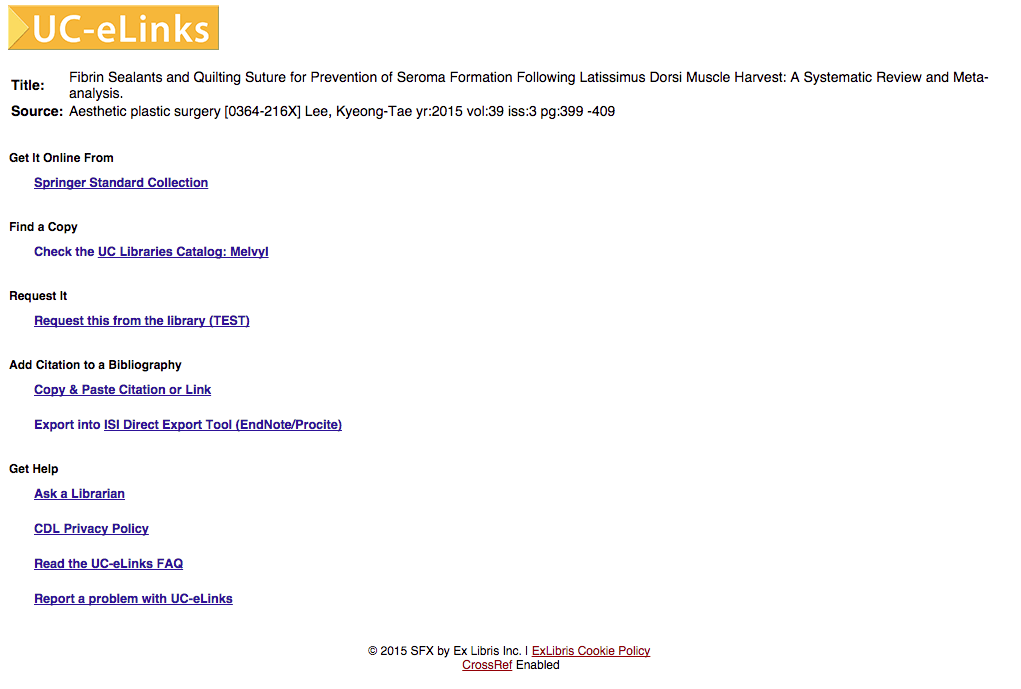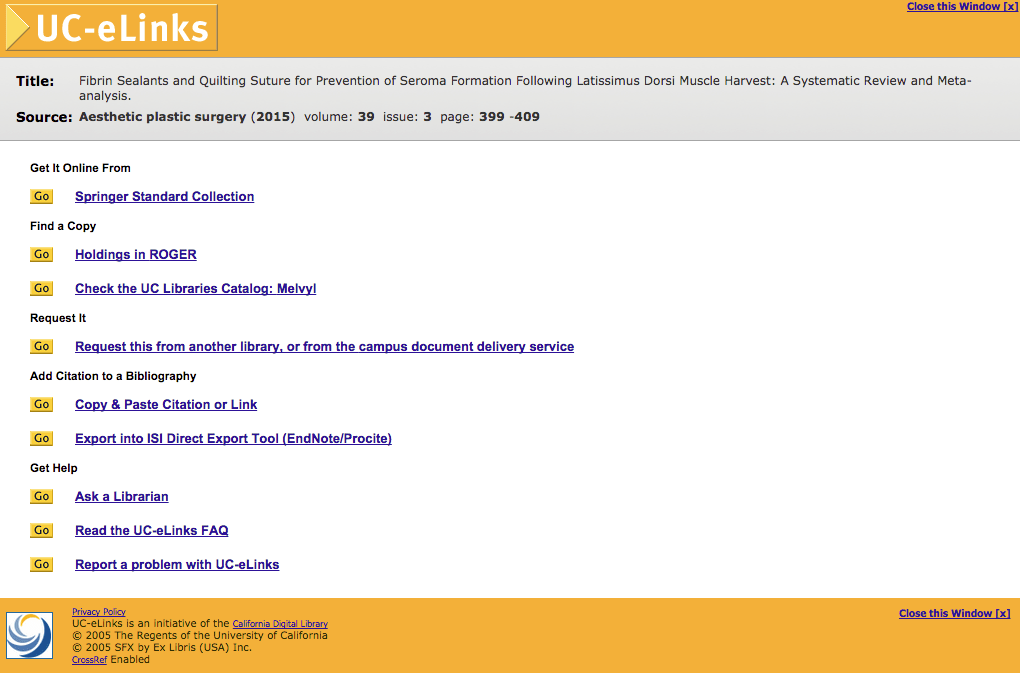UC-eLinks user interface simplified: Go button is going, going, gone
CDL made a modification to the UC-eLinks menu window and the direct linking banner that affects the user interface but does not change any functionality. Under the hood, we switched the SFX template that controls the user interface from a highly customized “advanced” template to the mainstream “simplified” template. Removing the “Go” button and changing the wording of one of the links brings UC-eLinks into full compliance with accessibility standards, and by moving to the simplified template, UC-eLinks will be easier to maintain. Moving forward, we can rely on ExLibris to make regular accessibility updates to the SFX simplified template.
Our intention was to match the look of the current window as closely as possible in the new simplified template. We are not revisiting any other design changes with UC-eLinks at this time. This is the second step in reducing the total cost of ownership for UC-eLinks. The first step was moving to cloud hosting. The UC-eLinks Operations Team and the UC-eLinks Liaisons have tested the new template.
What exactly has changed?
In the UC-eLinks direct linking banner:
- UC-eLinks logo is on a white background instead of a gold background.
- Citation has more information, including author names, and is formatted differently.
- Order of links in upper right has changed: “Report a Problem” is listed first — a constraint of the new template.
- “Remove frame” has changed to “Close the UC-eLinks frame” to meet accessibility standards, i.e., explicitly states which frame is being closed.
In the UC-eLinks menu window:
- Same as the first 2 items above, and
- “CDL Privacy Policy” link has moved from the footer to “Get Help” since the simplified template lacks a custom footer.
- “Go” button is gone – this brings the UC-eLinks menu window into compliance with the accessibility recommendation against placing redundant links in close proximity.
Screenshot: new UC-elinks direct linking banner
Screenshot: old UC-eLinks direct linking banner
Screenshot: new UC-elinks window
Screenshot: old UC-eLinks window
What’s not changing?
Citation Linker forms, the UC-eLinks A-Z lists, and other forms such as the Report a Problem form, are not affected.
What do you need to do?
If you maintain instructional materials for UC-eLinks, decide if you need to update them. No functionality has changed. CDL maintains the UC-eLinks User Guide and you may wish to link to this document rather than updating your own materials.