Wiley Journals integrate “ReadCube” into platform
![]() It seems that ReadCube is everywhere lately. It’s a desktop, web browser and mobile app-based program for managing, annotating, and accessing academic research articles. It provides access to research materials through partnerships with several publishing companies including the Nature Publishing Group, BioOne, De Gruyter and, recently, for Wiley journals.
It seems that ReadCube is everywhere lately. It’s a desktop, web browser and mobile app-based program for managing, annotating, and accessing academic research articles. It provides access to research materials through partnerships with several publishing companies including the Nature Publishing Group, BioOne, De Gruyter and, recently, for Wiley journals.
Some publishers are only integrating ReadCube’s enhanced PDFs & citation management component into their platform. Enhanced PDFs include interactive citations, integrated authorial information, and access to stored supplements. Additionally, users can highlight sections of documents and write notes that are saved within the client.
Other publishers, like Wiley, have also integrated ReadCube’s Purchase Instant Access component where users can rent or purchase articles for digital download. Of late, we’ve started to receive questions about the Purchase Instant Access options that display for articles in Wiley journals.
“I thought we had access to this journal, now what do I pick?”
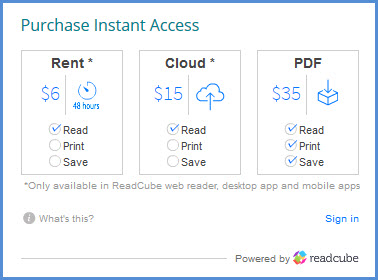 For articles in Wiley journals that have not been licensed by UC, ReadCube’s Purchase Instant Access options (at left) now display. The Rent/Cloud/PDF options are more fully described in the table below. Note: The Rent/Cloud/PDF options should never display for UC-licensed articles!
For articles in Wiley journals that have not been licensed by UC, ReadCube’s Purchase Instant Access options (at left) now display. The Rent/Cloud/PDF options are more fully described in the table below. Note: The Rent/Cloud/PDF options should never display for UC-licensed articles!
Users accessing from off-campus who bump into the Purchase Instant Access options should confirm that their proxy/VPN is working correctly. They can go to JSTOR or Web of Science (or any of the other databases that display campus branding) to verify this.
If ReadCube’s Purchase Instant Access options do display for an article that you believe is licensed then please report this via the CDL Helpline interface at https://helpline.cdlib.org or via the Report a problem with UC-eLinks link at the bottom of the UC-eLinks menu. CDL can then report the access problem to Wiley Customer Service for correction.
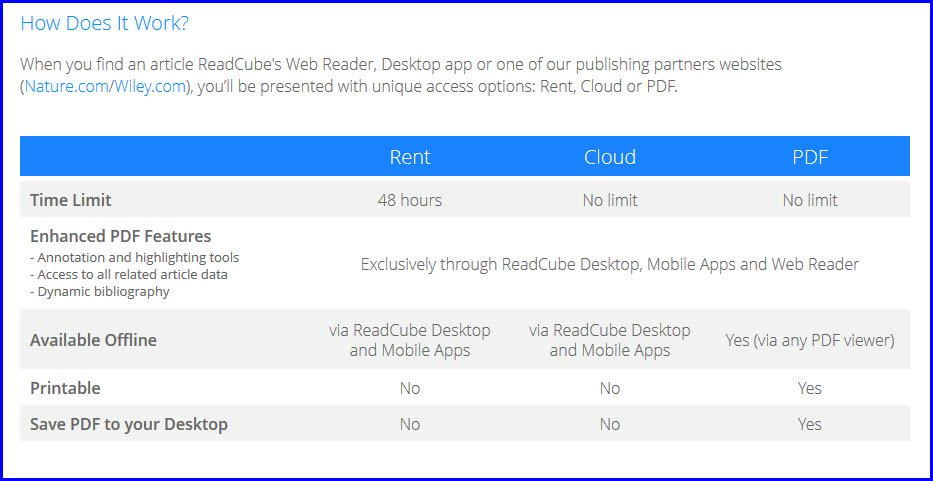
For articles in journals that have been licensed by UC, when users select one of the Standard PDF (and Enhanced ReadCube PDF) and/or the Standard HTML (and Enhanced ReadCube HTML) options, the PDF or HTML text should display.
Helping Patrons Make Informed Purchases
So, if an undergrad finds the perfect article for his research paper, but UC doesn’t license the online content (either systemwide or at the campus-level), is it worth $ 6 for immediate access to the desired article? It may be… as long as the student understands that 48 hours later – ‘poof’ – that article is gone. And it can’t be downloaded or saved and it can’t be printed.
With the Cloud option ($ 15), the article is available indefinitely via ReadCube’s interfaces. But again, the article can’t be downloaded, saved, or printed.
With the PDF option ($ 35), the article has been purchased and can be downloaded, saved, printed, emailed, or whatever.
Finally…
Although ReadCube’s enhanced PDFs have been available in Nature publications for almost 2 years now, Wiley is the first systemwide content provider to incorporate the Purchase Instant Access options into its platform. The sudden appearance of the Rent/Cloud/PDF options has puzzled some UC patrons recently so here are two things to remember (and pass on) about the Purchase Instant Access options:
- The Rent/Cloud/PDF options should never display for UC-licensed articles. If these options display for an article that you believe is licensed then please report it to CDL. Remember to ask users accessing from off-campus to verify their proxy/VPN is working correctly.
- Help users understand the limitations of the different ‘Instant Access’ options to make informed purchases.
