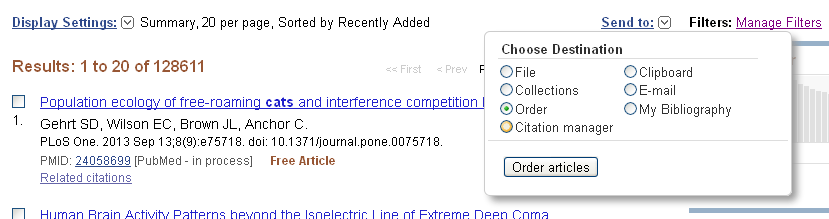Request 2.0: same same, but different
During the last two weeks of September, you may have noticed a change to the Request interface. CDL has upgraded Request, the interface UC staff, faculty, and students use to submit document delivery (where offered) and interlibrary requests.
In look and behavior, Request 2 is not much different from Request 1. Beneath the surface, however, Request is thoroughly modernized. These “under the hood” changes will make it much easier for us to maintain, change, and enhance the application going forward.
However, we have included some functional differences in new Request that are worth noting:
- Request screens for single items do not display a “skip” button or other options that are not meaningful in a single-item context.
- The multi-item interface for PubMed requests, Request Citation List (refresher on this feature), has a much more standard user interface.
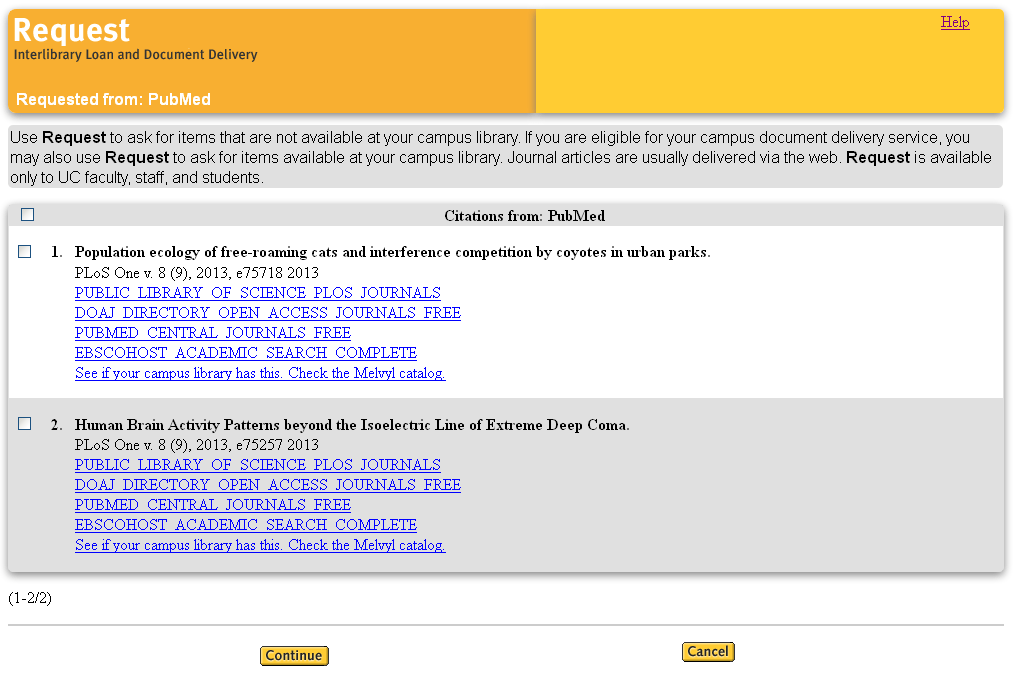
- We disable buttons and display a “spinner” when a remote operation takes will take more than a couple of seconds.
- The “incomplete journal request” screens have been redesigned.
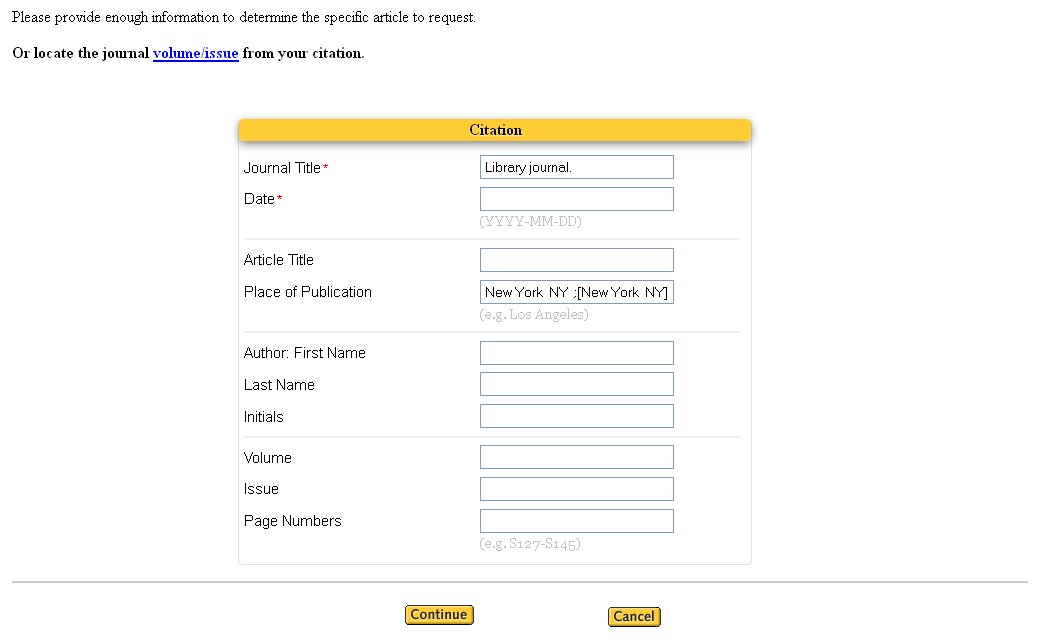
- If a user comes into Request from an unsupported starting point (anywhere other than WorldCat local, UC-eLinks, or PubMed), they are automatically redirected to UC-eLinks. This can happen if a user comes in, for example, from www.worldcat.org.
- Patron information is displayed in the summary screen so that users can go back and correct it before clicking the Request button.
- There is a “Restart my request” link that enables the user to start over if they cancel the request after entering their patron information.
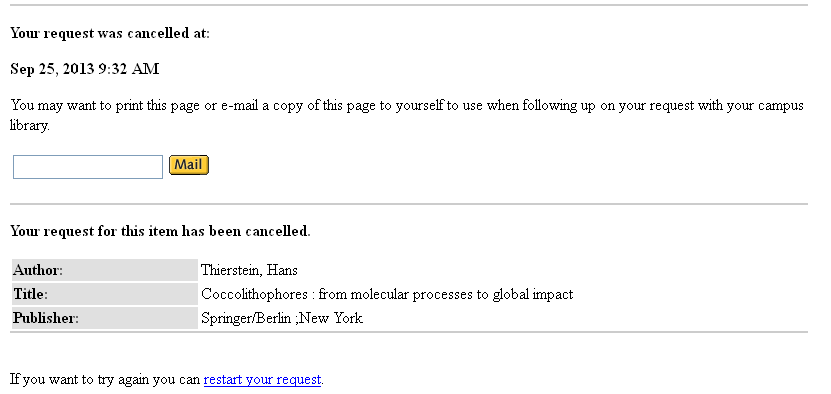
The part of Request that handles pre-processing for document delivery and interlibrary requests is completely unchanged. We do not anticipate any detrimental effects on VDX (UC’s interlibrary transaction management tool) or any campus document delivery tools.
If you have suggestions for future changes, large and small, please contact the CDL Resource Sharing team at VDXTrouble-L@ucop.edu. We value your input.
To access multi-item Request via PubMed:
Use the UC specialized PubMed URL:
http://www.ncbi.nlm.nih.gov/pubmed?tool=cdl&otool=cdlotool
OR
use your MyNCBI account, with “University of California” set for your Document Delivery preferences:
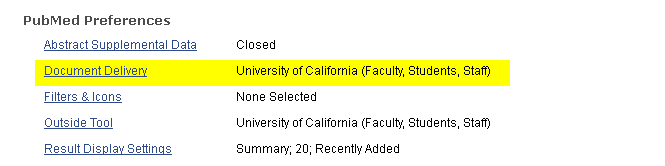
From there, the PubMed “Order” functionality (available on the search results or collection of articles view) will route all or selected items to Request’s Citation List: