DOI and PMID added to UC-eLinks Citation Linker
Your patience has been rewarded! By popular demand, the UC-eLinks team has added two new search fields to the end user Citation Linker forms:
- DOI – Digital Object Identifier
- PMID – PubMed Identifier
Why is this good?
When you enter either a DOI or PMID identifier in Citation Linker, UC-eLinks gets the additional metadata associated with the identifier, so UC-eLinks can build a more complete citation in the UC-eLinks menu window.
For example, you don’t have to type the article title to have it appear in the UC-eLinks window if you have entered a DOI or PMID in the Citation Linker form since this metadata will be gathered from the DOI or PMID. This saves you some typing and ensures accurate metadata.
How does it work?
1. Below is a screenshot of the Citation Linker form with the new DOI and PMID fields. In this example, the user has entered the PMID, journal title, and date.
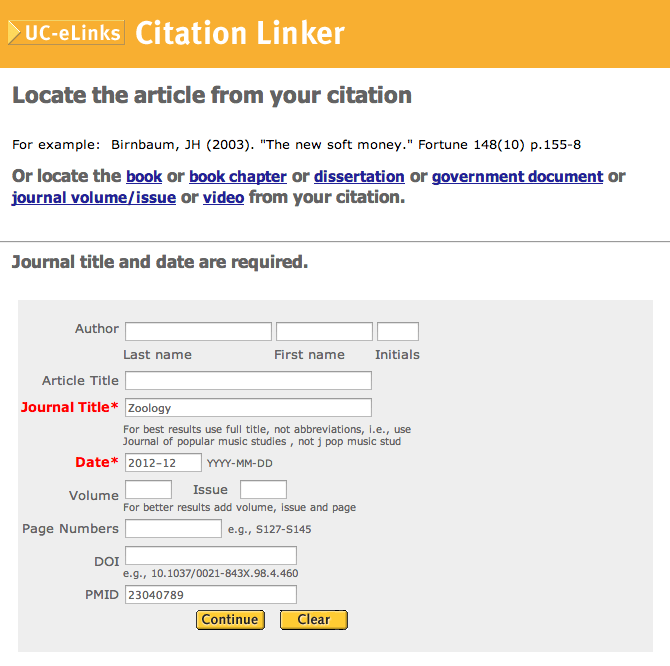
2. This is the resulting UC-eLinks window with additional metadata — article title, volume, and issue — all retrieved from the PMID:
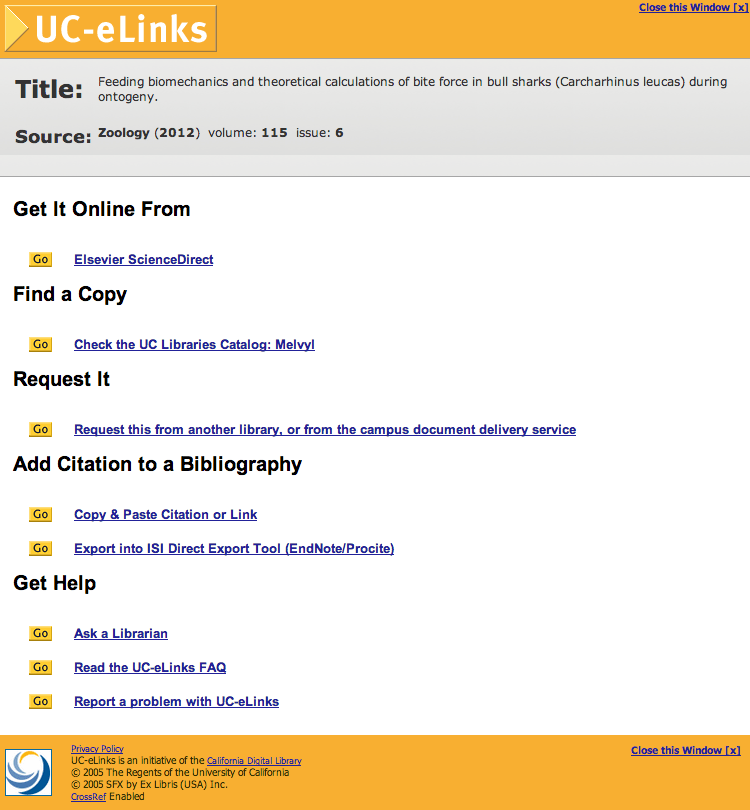
Why are Journal Title and Date fields still required?
If you have an authoritative identifier such as a DOI or PMID, why do you have to enter additional citation information, i.e., journal title and date? This requirement ensures you get results and not an error message. If you enter an invalid DOI or PMID in Citation Linker, having the journal title and date gives UC-eLinks enough metadata to build a UC-eLinks menu window.
