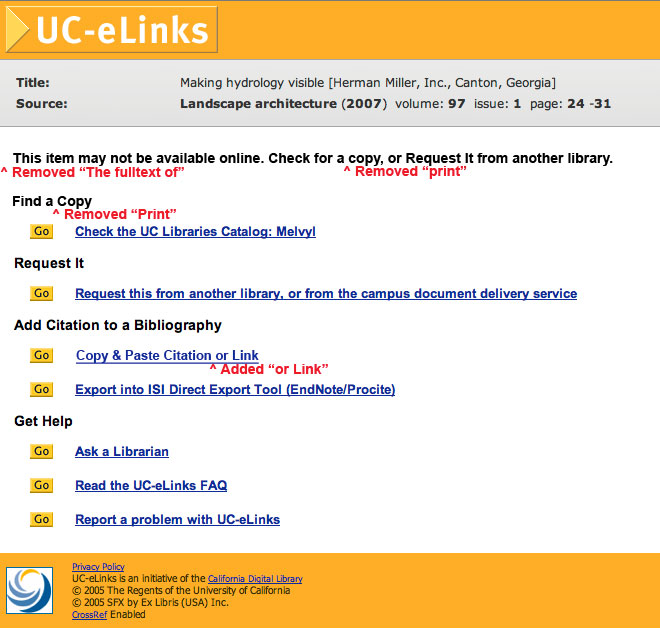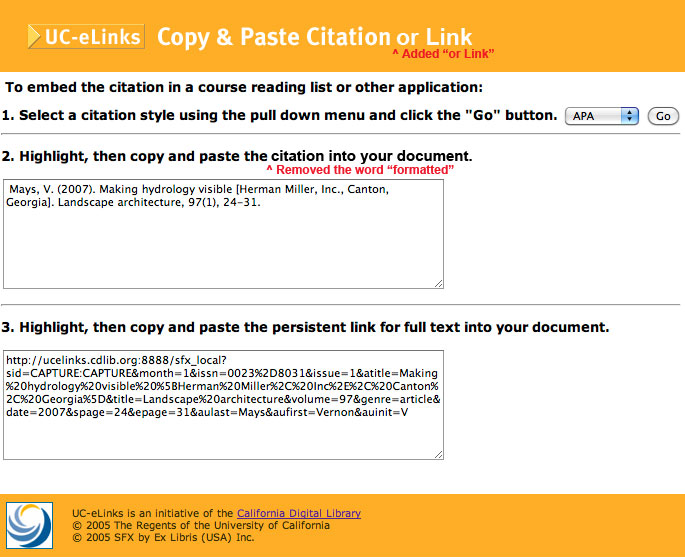UC-eLinks wording changes: simpler is better
Thanks to suggestions from UC librarians Katie Fortney (Santa Cruz), Ruth Gustafson (Davis), and Stacy Nelson (San Diego), the CDL has simplified key messages in the UC-eLinks window. But these changes go beyond wordsmithing — they reflect changes in the nature of online discovery. And they spotlight the important role librarians play in helping users dig deeper to get online content.
What’s changed? (brief version)
In the UC-eLinks window:
- ‘Find a Print Copy’ becomes ‘Find a Copy’
- When an item is not available: ‘The full text of this item may not be available online’ becomes ‘This item may not be available online’
- ‘Copy & Paste Citation’ becomes ‘Copy & Paste Citation or Link’ (and the word ‘formatted’ is removed from Copy & Paste instructions)
Digging deeper into these changes and new challenges for users (the specifics)
Find a Copy
Problem: ‘Find a Print Copy’ was a misleading heading. UC libraries are seeing an increase in the number of online items available through library catalogs but not necessarily managed in UC-eLinks. When users see ‘Find a Print Copy’ and they are looking for online content, they don’t typically click on the link to Melvyl or their local catalog when in fact many online items may be available in these catalogs.
Solution: We removed the word ‘print’ so it’s simply ‘Find a Copy’. It’s a subtle change, but along with guidance from librarians, we hope it will encourage users to dig deeper into catalogs to find online content.
Additional change: In recognition of the rapid growth of non-textual content online (illustrations, graphs, photos) it’s better (and simpler!) to say ‘This item may not be available online’ rather than ‘The fulltext of this item may not be available online’. Why do we need to say anything at all? We found that users were confused when the ‘Get it Online’ option was suppressed in the UC-eLinks window. They needed an explanation.
Figure 1. Users see this version of the UC-eLinks window when an item is not available in UC-eLinks. The ‘Get it Online’ option is replaced with an instructional message at the top. (Changes are in red.)
Copy & Paste
Problem: ‘Copy & Paste Citation’ lets users copy a permanent link to the online item, but users don’t realize this from the wording in the UC-eLinks window. Also, users were confused by the word ‘formatted’ in the Copy & Paste Citation instructions.
Solution: We added ‘or Link’ to the name of this feature (see figure 1 & 2), so it’s now ‘Copy & Paste a Citation or Link’. This alerts users to the link copying feature. Since it was confusing users, we removed the word ‘formatted’ from the Copy & Paste Citation instructions.
Figure 2. Users get to this ‘Copy & Paste Citation or Link’ window from the main UC-eLinks window (see figure 1 above).
If you have any questions or comments about these changes, contact the CDL UC-eLinks team.