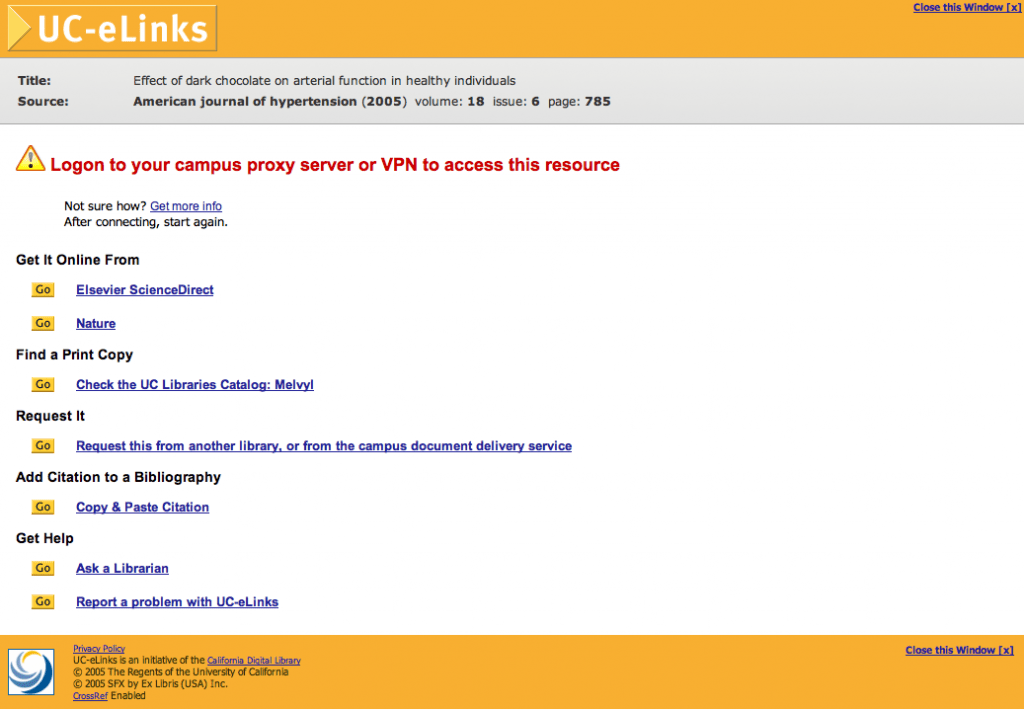UC-eLinks knows when you have left the building
UC-eLinks now alerts users to logon to their campus network.
Why do we need this?
Most of us have experienced the frustration of being denied access to articles and other content that we know the UC libraries have licensed. We get challenged to logon or we are asked to pay for an article.
While librarians are familiar with this problem and know this often happens when users are not logged onto their campus network, end-users may not recognize the cause of the problem. Typically the problem occurs when users are working from home or on a mobile device.
The Solution
Today, UC-eLinks introduced a new feature to detect when a user is off their campus network. The aim of the service is to remind users they need to be on their campus network before they can access the full text of articles from licensed resources. Although users can successfully search Google Scholar, Next Generation Melvyl Pilot, and PubMed without being on their campus network, they need to be recognized as a UC user in order to access the full text of articles.
How it works
Our solution (shown below) alerts users with a message in the UC-eLinks window when the user clicks on a UC-eLinks button and UC-eLinks detects they are not logged onto their campus network. The message tells users to logon to their campus VPN or proxy server and then start again, and it includes a link to more information about off-campus access for anyone unfamiliar with proxy servers or VPN.
You will see the message when:
- You are off your campus network and not using a proxy server or VPN.
You will NOT see the message when:
- You are on your campus network.
- You are off your campus network and using a proxy server or VPN.
In these cases, you will go directly to the article or see a UC-eLinks menu window.
The Wishlist
The ideal next step would be to redirect users to their intended destination after they have authenticated. We are hampered from doing this by technical constraints, for example, nearly half of the campuses do not have rewrite VPNs.
How’s it working for you?
The UC-eLinks team tested this new feature with campus UC-eLinks liaisons in early July and it has performed successfully to date. If you encounter any problems or have questions, contact the CDL Helpline.