UC-eLinks Enhancements Coming Early January!
By Adam Brin, Programmer Analyst for Bibliographic Services
It’s now easier to link directly to an article using UCeLinks.
CDL has recently evaluated a series of enhancements to UC-eLinks centering around the user experience in cases where at least one provider with full text can be identified. Previous assessment recognized that users often become lost or confused when the full-text links on the UC-eLinks menu failed to link directly to the full-text item. To address this problem, CDL staff have made a series of changes relating to how the UC-eLinks menu operates.
When full text is available, the UC-eLinks window will be replaced with a smaller version of the menu located in a banner at the top of the screen. See below.
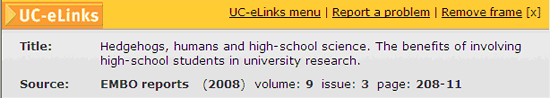
This banner’s purpose is twofold:
- To provide a citation for the item the user is seeking. (This is especially useful when UC-eLinks does not link the user directly to an article and it is necessary to navigate to the desired item.)
- To provide a link back to the full UC-eLinks menu, if needed.
When working on these changes, CDL staff reassessed additional aspects of the UC-eLinks menu:
- Certain critical parts of the citation have been bolded (e.g., the year, journal, volume, issue, and page).
- Some less useful information for the user in this context has been hidden, such as the ISBN/ISSN and author. This was done to simplify the screen.
In November, CDL rolled out testing to a number of groups including LINK-L subscribers, CDL Users Council, and Heads of Public Service (HOPS). The feedback identified the following trends:
- Overall, positive feedback towards the new framed menu.
- Linking problems where additional CDL configuration could move users from a journal homepage to the full text of an item.
- Specific targets not working properly with the new UC-eLinks framed menu.
- A perception that the new framed menu is slower than the standard UC-eLinks menu.
- Some confusion about when to expect the new framed menu and when to expect the full UC-eLinks menu.
CDL has been working to address these issues as they’ve been reported. For example, a number of cases where the interaction between the framed menu and the full-text site needed improvement have been corrected, and several of the targets were returned to improve their linking. Additionally, we’re working to implement a “loading in progress” indicator which will help address perceived performance issues.
Finally, we’ve identified two cases where we need to work with our vendors to further improve the user experience. One case occurs when the vendor does not allow their site to be framed, the other where the vendor site cannot place a cookie because of a user’s browser setting. In both cases, we have configured the menu to prevent the user from experiencing an error but are hoping to work with the vendors to further improve the user experience.
- In some cases, you’ll get the UC-eLinks window the first time you click on the UC-eLinks button to visit a publisher’s website. Thereafter, you’ll bypass the UC-eLinks window and go directly to articles at that website as long as your Web browser is open.
In the coming weeks, CDL will be rolling out one more iteration of the new framed menu which includes the loading indicator. We expect to release this on January 6, 2009. A new UC-eLinks Guide [HTML] is available on the Inside CDL Instructional Materials web page.
Special thanks to all the campuses testers for their comments and feedback; your efforts have helped to enhance the UC-eLinks service for all UC.
