WorldCat Discovery beta: Easier to navigate search results

This month’s WorldCat Discovery installation on April 13, 2017 included the following new features and enhancements.
The running list of release notes can be found at http://www.oclc.org/support/services/discovery/release-notes.en.html. (Note that many of these do not have an impact on Melvyl.)
New Features and Enhancements
Reliably navigate between detailed search results. Users can now navigate from a detailed search result view to the brief search results using their browser’s back button. The browser back button recognizes when users click on individual detailed records and returns to the previous step in their search results review.
In the following example, clicking the browser back button returns a user from viewing a detailed record in the left-hand side panel to the previously-viewed record in the search results display on the right side of the screen.
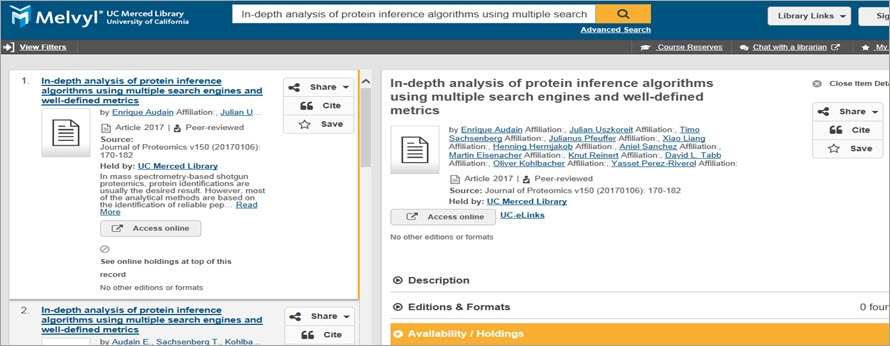
Cite items with latest version of popular citation styles. Users can now cite search results with the latest versions of style manuals, including Harvard and Turabian.
As always, users can cite items from search results, detailed search results or My List:

After clicking the Cite button, users may copy a citation from any of ten citation styles, including MLA 8th edition or Chicago 16th edition (author – date and notes – bibliography).
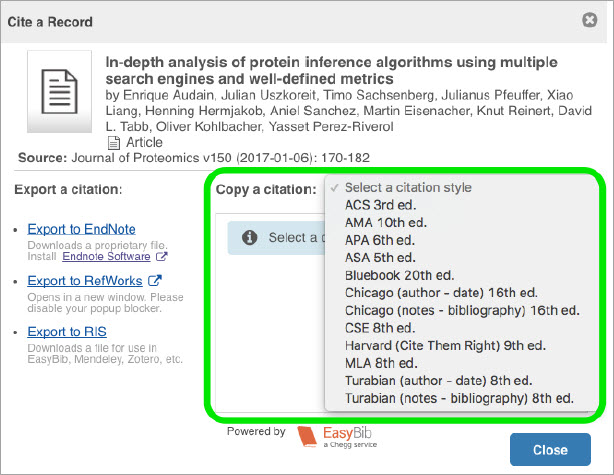
Selecting a citation style displays the formatted citation that’s ready to copy and paste. The citation style selected is saved for an entire session; each additional citation during the session will display in the selected style. A dialog box provides suggestions about common citation problems to consider when proofreading citations.
Users may also export citations in common bibliographic formats to EndNote or RefWorks. Metadata in less common bibliographic formats can be exported in an RIS file.
The following common bibliographic formats are currently supported:
- Article/downloadable article
- Chapter
- Downloadable image
- Downloadable visual materials (photographs and original art)
- e-book
- e-video
- Film
- Internet resource
- Print book (excluding theses/dissertations, microfilm, large print, Braille or continually updated resources)
- Video (including Blu-ray, DVD, VHS)
- Website
Narrow known-item searches with type-ahead suggestions. Type-ahead suggestions come from previously-searched terms in the title index, which is a helpful index for known item searches. The following examples illustrate how the type-ahead works.
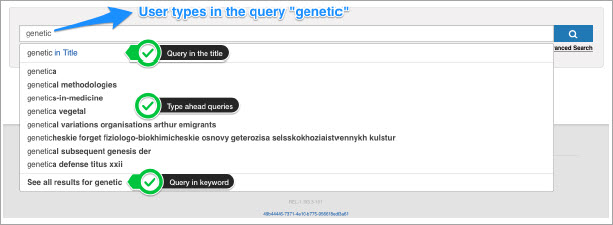
Selecting the “in title” option adds the index label “ti:” (the title index) to a query.
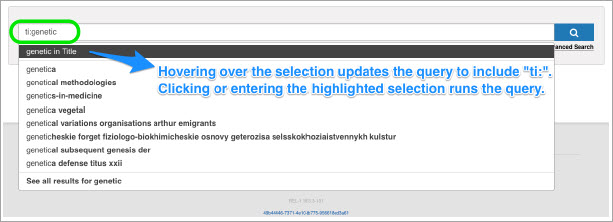
Show author’s relationship to an item on the detailed search results. To help users understand why an author is associated with an item, the author’s relationship to an item now displays on detailed search results.
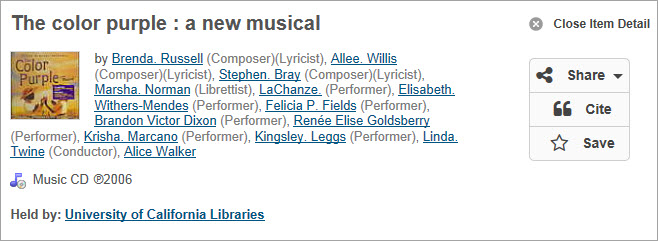
WorldCat Discovery (WCD)
OCLC is working on major changes to WorldCat Local: a new discovery interface with major functional and design improvements. WorldCat Local will be replaced by a new platform called WorldCat Discovery.
Information on the WorldCat Discovery (Beta) for the UC campuses is available on the WorldCat Discovery Beta webpage. This webpage includes
- Links to the UC campus (and union) WCD-Beta instances where you can test drive the functionality
- OCLC’s project timeline (e.g., when will UC migrate to the new platform?)
FirstSearch
In March 2016, OCLC announced it was keeping FirstSearch as a separate product rather than merging it into WorldCat Discovery as originally planned. We do not yet have a timeline for the new FirstSearch beta.
