Wiley Online Library adds CAPTCHA to prevent systematic article downloads
Wiley has implemented CAPTCHA (http://www.captcha.net/) for users downloading more than 25 articles in an active session on the Wiley Online Library. This is in order to prevent systematic downloads of content above a threshold that Wiley deems to be an indicator of potential breach activity and also to thwart hackers from gaining automated access to the system.
From the Wiley customer announcement:
“What does this mean for you? Previously, the only security measure in place was to limit downloads to one-hundred articles per session. Wiley’s new practice will require a user downloading more than twenty-five articles in an active user session, (a session of activity that a user from within your IP range spends on Wiley Online Library) to complete a CAPTCHA challenge, like this one:
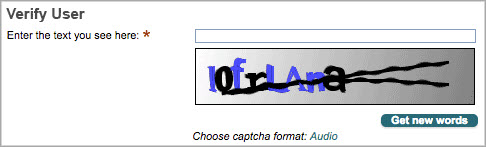
Once the user enters the CAPTCHA information, the download request completes and the user is cleared to continue downloading in increments of twenty-five, up to one hundred in a twenty-four hour period.”
Wiley has introduced CAPTCHA to enhance security and thwart inappropriate activity, but it may confuse or be perceived as an annoyance by library users and may have repercussions for valid users of these resources. Please let CDL know (510.987.0555 or cdl@www.cdlib.org) if this causes any problems for users, and feel free to alert CDL or your CLS representative with any concerns you may have. You can also send any questions, concerns or comments to Wiley customer support at EAL@wiley.com.
