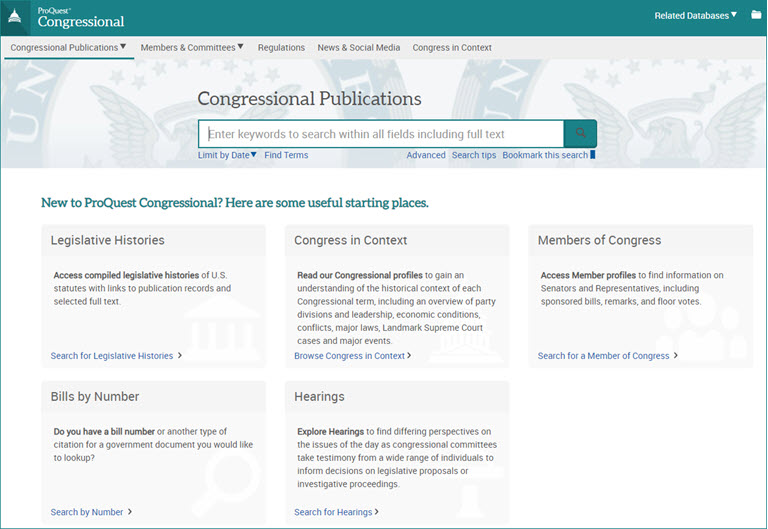ProQuest Congressional Redesign
Recently, ProQuest launched a redesigned interface for ProQuest Congressional. The changes are intended to facilitate the retrieval of information by students unfamiliar with government content, while maintaining the ability of more sophisticated users to perform complex queries.
Key Benefits
- Search results are organized by Content Type. A new section at the top of the search results page directs users to the best results for each Content Type and provides more information about the content type choices they can select for further exploration.
- Improvements to the Advanced Search form layout provide search options for specific content types (Hearings, CRS Reports, House & Senate Documents/Reports, etc.). Duplicate entry points to content have been eliminated and streamlined to make it easier for users to select the content they need.
- Search by Number form has been improved and made more intuitive through clearer navigation and page organization, as well as explanations of content types.
- Basic Search has been updated to analyze search queries for key citations, such as bills and laws, and returning the matching document at the top of the page.
- Search results relevance is improved to emphasize content types that are expected to be most useful for the search that was performed. For example, Member Profiles are now displayed first when searching for Member of Congress.
- HELP is updated and available via the LibGuide through links in the product interface (typically found in the upper right corner of the page, and in the footer.)
- Congress in Context is more prominently placed on the page. Congress in Context illustrates what was going on during each Congress, including information on House and Senate leadership and partisan composition.