CDL ERMS Portal: Guide to Terms of Use
Each CDL-managed resource listed in the CDL ERMS Portal has an associated View Terms of Use option that displays selected information extracted from the corresponding license record.
Because license record construction conforms to DLF Electronic Resource Management Initiative specifications where possible, many elements have been compacted into fewer Serials Solutions license fields. To some extent this diminishes ease of reading, but allows for a representation of all meaningful license agreement information to be stored and retrieved electronically.
Page Heading Structure
The Terms of Use screen is segmented into three columns:
![]()
The License Term column lists each specific license data element, with its corresponding Permission to the right. The far right column lists relevant Notes that explain or qualify each Permission, if necessary. You will notice a faint dotted line separating each subsequent term.
Authorized Users / Campus Participants
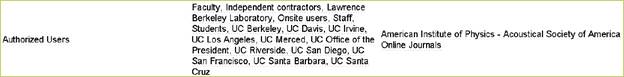
Campuses that are authorized to access the resource are listed in the Authorized Users field. They are shown in alphabetical order, with user categories permitted interspersed. To the right the corresponding license name and vendor are provided to facilitate CDL staff in locating the full license record.
Concurrent Users / Simultaneous Users
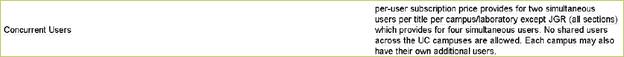
Simultaneous user access is detailed in the Concurrent Users field. An integer will be present in the Permissions column if a definite number is designated. If there is unlimited use given, or if there is provisional or explanatory information, it will appear as a Note.
Fair Use
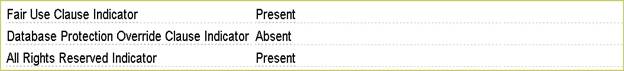
The above License Terms are given permissions of Present or Absent Database Protection Override is indicated as Present only if there is specific language in the license indicating fair use of database content is permitted even if laws are passed that restrict use beyond copyright and fair use.
Copies and Scholarly Sharing
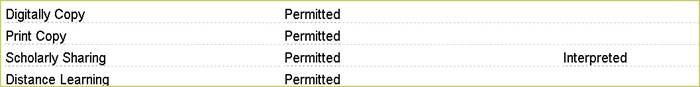
The options for this group of License Terms are: Permitted, Silent, Prohibited. Permitted or Prohibited is assigned if there is language in the license agreement that explicitly addresses each permission.
Silent is assigned if no indication is present and no alternative determination has been established. If a license term indicates that the license is silent on an issue, any action taken needs to be in line with the guidelines of your campus general counsel.
Interpreted If, because of ambiguous language or supplementary communications, there are reasonable grounds for assertion of either permission, a qualifier of Interpreted will be added to the corresponding Note.
In the case that a license terms’ note indicates that the permission was interpreted, please note that these are CDL’s interpretations and your campus should examine the redacted license on the CDL web site, and make determinations that conform to guidelines of campus general counsel.
ILL / Interlibrary Loan
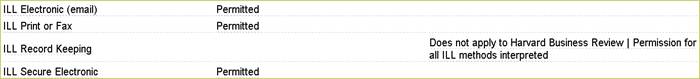
The choices for the various ILL terms are also: Permitted, Silent, Prohibited.
Silent is assigned if no indication is present and no alternative determination has been established. If a license term indicates that the license is silent on an issue, any action taken needs to be in line with the guidelines of your campus general counsel.
Interpreted: If, because of ambiguous language or supplementary communications, there are reasonable grounds for assertion of either permission, a designation of Interpreted will be listed in the ILL Record Keeping Field as that field is providing “Notes” functionality for all related ILL fields. Any additional ILL-relevant qualifying language will also appear in the ILL Record Keeping Field.
In the case that a license terms’ note indicates that the permission was interpreted, please note that these are CDL’s interpretations and your campus should examine the redacted license on the CDL web site, and make determinations that conform to guidelines of campus general counsel.
ILL Record Keeping: If ILL record keeping is required, “Yes” will appear in the Permissions column, and any explanation in the Note column.
See also: Additional ILL information may be present in the Other Use Restrictions field, below.
Course Reserves / Electronic Reserves
![]()
For these terms, Permitted, Silent, and Prohibited are options. The Permission for Course Reserve is used for electronic course reserves. For explicit print reserve permission, see Course Reserve Note.
Course Packs

Once again, the choices are: Permitted, Silent, Prohibited. If permission not explicit, Interpreted will appear in the Note field. Specific classroom use language placed in Note field, as well.
Remote Access
![]()
Permission options for Remote Access are: Yes or No. If the Permission is blank, there will be qualifying information in the Note.
Other Use Restrictions (ILL, ADA)
![]()
Other Use Restrictions (Staff Note) contains any important use language, as well as user information confidentiality and Americans with Disabilities Act compliance assertions.
Other Use Restrictions (Public Note) may contain any relevant ILL language that complements ILL permissions.
Perpetual Access
![]()
Options for Perpetual Access Right are Yes, No, Undetermined. If the permission column is blank for the field, determination of perpetual rights is in process. The Perpetual Access Note will indicate the date range for CDL’s perpetual right. If there is no information as yet, investigation is still in process.
Termination / Cancellation
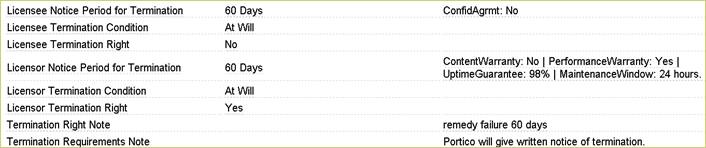
This set of License Term fields determines notification deadlines and conditions for termination of license agreement. In addition, Licensee Notice Period for Termination Note includes information on any confidentiality agreement between CDL and the vendor. This states whether or not CDL is allowed to share the contents of the license agreement with outside parties. The Licensor Notice Period for Termination Note also includes information on warranties for content and performance. The Licensee Termination Condition Note also indicates if CDL has negotiated a funding contingency for multi-year agreements. The Termination Requirements Note details obligations to take specified actions on termination of contract.
General Terms, Additional User Restrictions
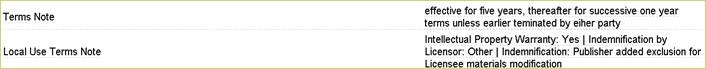
These Terms fields include any general terms and additional user restrictions, as well as any notice for modification of contract language, if present. Local Use Terms Note contains attestations of 3rd party warranty and indemnification by Licensor.
Governing Law and Jurisdiction, Copyright Law
![]()
The options for governing law and jurisdiction are: California or Silent. In this instance, Silent indicates an agreement by both parties to remain silent on the issue.
![]()
The choices for this License Term are: U.S., International, or blank. This field is used only if there is explicit language in license.
Breach Cure

If there is a stated deadline for resolution of breach allegations, it will be listed in Cure Period for ‘Breach, as will Non-Renewal Notice Period. Renewal Type choices are: Automatic, Explicit, and Perpetual.
Institutional Archiving

Archival Format options are: CD-ROM, Tape, Unspecified Tangible Format. Other format information is added to Archiving Note. The Archiving Note field contains 3rd party archive permissions, any additional format information, as above, and a SharedPrint indicator of Yes, No, or blank, as well as additional information about shared print language in contract.
