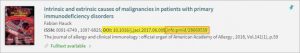Troubleshooting Problems with Broken DOIs
With today’s link resolvers and discovery layers it is more difficult than ever to determine the origin of a broken DOI so that it can be reported appropriately for correction. Broken DOIs can be introduced by publishers/platforms (e.g., Elsevier ScienceDirect), databases (Web of Science), link resolvers (UC-eLinks), discovery layers (Primo), and/or by DOI.org.
DOI Basics
All DOI names have a prefix and a suffix, separated by a forward slash; for example, 10.1001/jama.2009.2. All DOI prefixes begin with the directory code 10, followed by a period and a number identifying the entity that registered the DOI (usually the publisher), in this case the American Medical Association. The DOI suffix is a unique identifier for the content object and is assigned by the entity that registers the DOI; the suffix does not have to have any meaning, although some publishers use the object’s bibliographic information or its ISBN. In this case the suffix comprises the journal abbreviation (jama), the year of editorial processing (2009), and a sequential number (2). By convention, when a DOI is cited, “doi:” precedes the DOI.
Let’s start with an example
A user has reported a broken DOI for a Primo article (highlighted below). Immediately, you see that the DOI has garbage characters (,info:pmid/28669558) at the end.
The broken DOI (10.1016/j.jaci.2017.06.009,info:pmid/28669558) is only in the Primo record. FYI, it’s the section in red that should not be in the DOI for this article.
The DOI on the ScienceDirect article homepage (https://doi.org/10.1016/j.jaci.2017.06.009) is correct as is the DOI in the Web of Science article citation (DOI: 10.1016/j.jaci.2017.06.009). Oh, and the link to full text via UC-eLinks works correctly because the OpenURL is created using article citation metadata, not the DOI.
Useful Tool
You can try searching an article’s metadata via Crossref (https://search.crossref.org/) to discover the DOI for the article.
Below are the various possibilities where broken DOIs might be introduced.
1. Publishers/platforms (e.g., Elsevier ScienceDirect): So, this one is fairly easy to determine. Is the broken DOI listed on the publisher’s website or platform? Y/N _______
- If Yes, use the Contact Us online form on the Publisher’s platform to report the broken DOI.
- If No, continue on with the process.
In this case, the DOI on ScienceDirect is fine – let’s keep looking…
2. Databases (e.g., Web of Science): Again, this is easy to determine. Is the broken DOI listed on the database record? Y/N _______
- If Yes, use the Contact Us online form on the database to report the broken DOI.
- If No, continue on with the process.
In this case, the DOI on Web of Science is fine – let’s keep looking…
3. Link resolvers (e.g., UC-eLinks): This one is more difficult to determine. You’ll need to look at the OpenURL to search for relevant information. To see the UC-eLinks OpenURL, copy the URL from the URL address bar at the top of the UC-eLinks menu. See below. Is the broken DOI listed in the OpenURL for the article? Y/N _______
- If Yes, report the broken DOI to Ex Libris (or the provider of your link resolver) for correction.
- If No, continue on with the process.
In this case, a DOI is not included in the OpenURL – let’s keep looking…
4. Discovery layer (e.g., Primo): Here again, you’ll need to look at the OpenURL to search for relevant information. To see the discovery layer’s OpenURL, copy the URL from the URL address bar at the top of the discovery layer menu. See below. Is the broken DOI listed in the OpenURL for the article? Y/N _______
- If Yes, report the broken DOI to Ex Libris (or the provider of your discovery service) for correction.
- If No, continue on with the process.
In this case… Yes, the discovery layer is where the broken DOI originated. See below. You’ll need to report the broken DOI to the provider of your discovery service for correction.
5. DOI.org: Copy the DOI into the search box at https://www.doi.org/ and review the results. You’re only supposed to report problems to DOI.org when one of the registered components of the DOI (publisher or journal title) is incorrect. Is the publisher or journal title returned by the DOI search incorrect? Y/N _______
- If Yes, if any of the information is incorrect, send email to contact@doi.org reporting the problem.